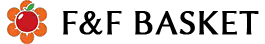Avoid loud sounds with the notebook
A notebook is a practical thing, because it allows you to check emails or work in the library, for example. However, when you start up the device, it can happen that the computer makes a lot of noise (welcome melodies, audible accompaniment of dialog windows, etc.), disturbing the library or public transport.
Many years ago, I was given the tip to just plug the plug of an old headphone into the headphone jack. Then the computer leads the acoustic signals there and you have your peace :-)
On the picture you can see my "plug in nowhere", on the end of the plug (where the cut wires would look out) I've put an old felt-tip lid, so it does not eventually come to a short circuit. Cute side effect: When I'm asked what the thing should, I say that would be my Internet antenna ... and surprisingly many people have already believed me ;-)
Anyone who has a way to turn off the speakers of the notebook by hardware switch or eh always turned off all sounds may not see the meaning in this tip. Firstly, I have no such switch and secondly I often work with company notebooks ... when you start up, you never know what volume the last user has set under Windows!
So far, I have come across a computer that has recognized my headphone plug as "defective" and the music has continued to play on the computer-internal speakers, otherwise it has always worked.