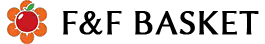Privacy on Facebook - Tips for the settings
For the data exploitation of Facebook & Co. apply from 25 May in the EU stricter rules. Transparency and informed consent are the main points. Informed consent? means: the user gets all information, before he agrees to a data utilization. In the future, other methods will probably be used to get into the data recovery business. But Facebook users today can determine what Facebook may and may not use.
Point 1: Do not join question-answer games on Facebook. Just make a click somewhere and continue without reaction.
Point 2: Edit personal settings. In the personal start page, click on the small triangle in the upper right corner. On? Settings? click. It appears? Account and General Settings ?. Click on 4 links in the menu bar on the left: Privacy, history and opinions, place, block. Read everything carefully and make a decision.
Point 3: Personalized advertising can be annoying. These are advertisements that process personal information. If you do not want to, you can change that. On this page:
www.facebook.com/ads/preferences
The following settings are important
- Ad settings:? Not allowed ?.
- Use of data from own internet activities outside Facebook:? Not allowed ?.
- Your settings: Off (click - white circle slips to the left)
- Settings, Face Detection: Off
Tip: There is a good reportage about? My Glassy Facebook Me? in the FAZ from April 1, 2018. It was not an April Fool's joke!