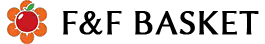Dried printer cartridges
Is your print cartridge dried up, causing your printer to stop printing properly? Try this tip:
Required material:
- Cup / bowl
- Detergent (20ml)
- water
That's how it's done:
Put the print cartridge in the bowl filled with water so that the print head is in the water! Wait about 30 minutes and take the cartridge out again. Dry and then dab the print head onto a piece of kitchen roll. If you can see all the colors again, put the cartridge back in the printer!
CAUTION: Carefully dry the chip on the cartridge!