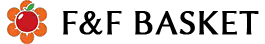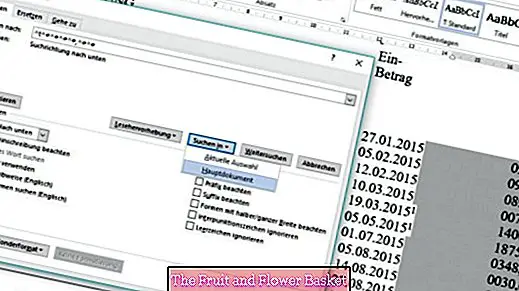In Word 2013 mark all search results
Word 2003 was much better, more comfortable and clearer than the later versions, but now I had to install a new MS Office, Office 2013. Why is Microsoft deteriorating its products? It is a mystery to me. Some beloved and practical features are hard to find.
I've painstakingly discovered this one: Mark all the search results to copy or format them all together.
An example you see in the picture: It is a bit complicated. It is a part of the collection of my income for the tax declaration. I would like to mark all the individual items to copy and merge with Excel. For this I have to standardize the entries in order to be able to find everything with the Word search all at once. So in this example I am looking for "tablature character digit digit digit digit comma digit digit". The wildcard characters found in "Special Format" in the search are as follows: "^ t ^ # ^ # ^ # ^ #, ^ # ^ #"
And this is how you perform this search: Activate the advanced search, enter the relevant substitute characters in the search field.
Then, (which is important and not obvious) under "Search in" ==> select main document.
Zack, that's it. Close the search box, use ctrl + c to copy the selected locations (ctrl + c) and paste in excel. It's also great on many other things where you want to find, format, remove or copy entries with an attractive layout, and it also works if those words or characters are scattered in the middle of the text.