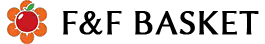AOL mail sound "You have mail" for Mozilla Thunderbird
Instructions on how to integrate the cool cult AOL mail sound "You have mail" into Mozilla Thunderbird.
I have Mozilla Thunderbird, which is a free application for the bundled management of e-mails in one place, means: here you can merge all e-mail subjects and retrieve the mails from here, read, etc. You do not need to call up all individual mailboxes, but Mozilla displays everything in one place. I have several mailboxes and that is a great relief.
Below is a tutorial on how to integrate the nice female voice that announces new incoming mails with "You have mail" into Mozilla. I do not know, but I enjoy it! Anyone can do as he pleases. By the way, it's absolutely free.
So, you get the following link:
//praxistipps.chip.de/sie-haben-post-hier-finden-sie-den-sound_1600
then you are on the side of Chip. de and then continue as follows:
right-click on "DOWNLOAD as wav-file" and choose "save target as ..." or "save linked content as ...".
Then call Mozilla Thunderbird and call up the symbol with the 3 bars at the top right. Here you click on "Settings", then tick "Play a sound" (it is usually already there) and then select "Custom sound". Go to "Browse" and then the wav-file appears.
Click on "Open", then click on "OK" or you can also click on "Listen to sample" to hear the sound and then on "OK". Finished.
In the future, Mozilla will then announce "You have mail" when a new mail arrives or has arrived. Just a little gimmick, not more, but still nice.
Maybe someone is interested in it!